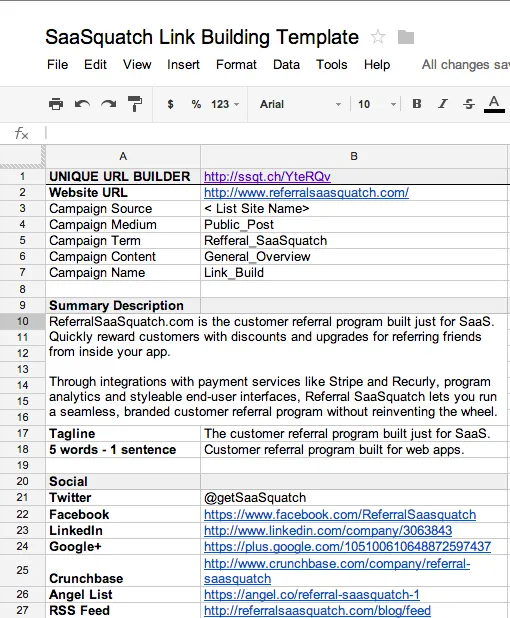You Need To List Your Startup and 3 Tips to Help You With It
Congratulations – you have a startup. Which means you probably have a website, and (maybe) a product. So it’s time to get your name out there.
Question: But where do you start?
If you're a brick and mortar store, your family and friends will know about it, and you may even have a local customer or two, but how does the rest of the world find and contact you?
Answer: the phone book.
If you're a web startup, the online version of this is getting listed in a startup directory.
It's good to think of submitting your information like making a cold call to a customer. Cold calls can be torture to receive because people are almost always selling you things you don't need. However, if you're goal is actually to make someone’s day by solving a real problem of theirs people will love to hear your message.
Remember, your potential customers have to be able to find your product before they can use it.
Start by making a list of startup directories
Sounds easy right? There is a chance you came across this article looking for one.
Use Google
Here are a few search terms you might want to try:
- Where can I list my startup?
- Startup directories
- Startup lists
- Startup listing sites
You will come across loads of blog articles that provide lists of startup directories, but they are not all what they seem. The links that are provided range from quality startup directories to news sites and blogs or dead links.
So, you dutifully read through each article and start gathering site names. We set up a spreadsheet with the site name and url and decided to stop the search when we reached 80 site names.
Were we to do this again - we would focus on quality, not quantity.
Now it's time to create a link building guide
After creating a list of sites there is a little more prep work to make sure things go a quickly as possible. We created a listing guide to allow everyone in the company to list Referral SaaSquatch without creating any confusion about our company and brand.
Link Building Guide - Sample: Referral SaaSquatch Listing Sites"
You will notice that the very first item is Google’s Unique URL builder. This tool is GOLD. You want to give a unique url to every listing site. This way, you can hop into Google Analytics and track the traffic that you get from the listing sites.
There is a good chance that you already have (or should have) a series of Google Analytics campaigns. If you look at the unique url template – the only data that changes between sites is the Campaign Source.
By keeping everything else the same, you will be able to easily tell the listing sites apart and keep them in the same List_Site campaign.
Make sure that you have made unique urls for each site before you start posting!
Summary Description
You want to have this written before you start posting. That way posting will be faster and the story of your startup doesn't change form directory to directory.
Networks
These are the links to various networks and social media sites that you may have set up for your startup. Some listing sites ask for links to sites like Facebook, Crunchbase and Twitter. It's good to have them in the guide so that your team doesn't leave them blank or get slowed down by having to look them up every time.
Logos and Screenshots
Often startup directories will ask for graphics. Set up a folder that contains:
- Your logo(s)
- Have both a rectangular and square (200x200 pixel) version.
- A screenshot of your app.
- A screenshot of your website homepage.
Make sure that the logo that you are sending out sticks to your brand guidelines. Just like the company description – you don’t want different versions of your logo out there.
Vetting The Site List
Now, this is something that we would do differently. Instead of going for quantity, we should have taken a few extra minutes to confirm quality before adding a site to our list.
Once we started to go through the list we discovered that our sources had listed more than startup directories. We found:
- Listing sites and directories. (Yay!)
- Review sites and blogs. (Yay – but not yet.)
- News sites and blogs. (Read: more work.)
- Forums and communities. (Read: more work.)
- Out-of-date sites, dead links and sites that weren’t applicable. (Too bad.)
Once we had vetted the list the number of sites had dropped from 80+ down to 26.
Listing Sites
This is what you want. The link building guide is designed for this. It is a directory for startups. They want your company name, contact info, and logo.
They take that info and…. post it in their directory. Done.
Review sites and blogs
App review sites are gold, and they want far more information than is required by a listing site.
Review sites review your app. They want company information, they want a demo and you want to make sure that your app is ready for public usage.
This isn’t a phone book entry - it is an advertisement. You don’t want to be submitting to these sites until your app is ready to be reviewed.
News sites, reporters and bloggers
These are the sites and people that you turn to when you are looking to be featured. It usually means good blogger outreach (hence the more work comment).
Usually, this means that you will have to put in work and gain some traction in the blogger’s community. Then you are going to have to give them a good pitch.
Forums and communities
If you want to be tactful (which you do), forums and communities require as much (if not more) work to get noticed than bloggers. This is because a forum is a community and consequently has content and doesn’t require regular content posting from the company that is tending to the forum.
You don’t walk into the town hall during a meeting about the new stop sign and start yelling about the theatre that you just opened on the other side of town.
So, depending on the space that you are in – choose your forums and communities wisely (if at all). If your product speaks to some of those community members – it may be best to let them spread the word about you, after they’ve used your product (because they saw it on a listing site…).
Out-of-date sites, dead links and sites that aren’t applicable
The category says it all. You can’t post on a dead site, and make sure that your product and/or site is applicable to the site that you are trying to get listed on.
Secret category: Listing sites that make you pay *gasp*
This little gem we discovered as we were vetting the sites. There are many startup directories that are trying to monetize the process and we can’t really blame them.
There are two kinds of these sites:
- You must pay to be listed.
- You can choose to pay to have the application process expedited.
Yes, paying to be listed can be categorized as part of your marketing budget, but make sure that you are spending that money as wisely (read: data-driven) as possible.
Before you decide to use the paid options check out their Alexa rank. There is a chance that your website already outranks theirs.
If you are doing a giant launch then it may be worth it to pay to have your application expedited. That’s your call.
Listing Your Startup
All right! You have set up your Link Building Guide, and you have a list of sites. Now it’s time to get listing.
For the A-type’s out there, this is going to be fun. You get to use spreadsheet, and you get to test links and then follow up with analytics!
Make sure you have unique urls for each link
Yes, this has already been mentioned, but it warrants repeating. How else are you going to know where your traffic is coming from? (Especially if you paid for it!)
List, list, list…
Get your name, logo, and company description out there. The time it takes for your site to be posted varies with each site.
Tracking Analytics and Spreading the Word
Once you get wind that you have been listed on a directory, start watching it in Google Analytics.
Help get traction with your social media accounts:
- Tweet the listing for more traffic.
- The listing sites appreciate it (mention them), and so do your followers.
- Put it on your Facebook page.
- Tell your mailing list.
- You may want to wait for more than one listing, if you emailed everyone, every time you got listed – that’s just annoying.
- Don’t forget unique urls for each posting!
You’re done!
All right, now that you've got a sense of how to go about listing your startup give it a try.