Behind the scenes of our widget editor revamp
A few weeks ago, we released our widget editor, 2.0. An all-new, more intuitive visual builder for our referral and loyalty widgets.
It’s designed to allow you to easily create more beautiful, more powerful, and more customizable widgets that will run seamlessly from your web or mobile app.
Today, we thought we’d tell you more about the thinking behind our redesign. If you haven’t had a chance to test drive the new SaaSquatch widget editor yet, here’s a sneak peek of what you can expect.
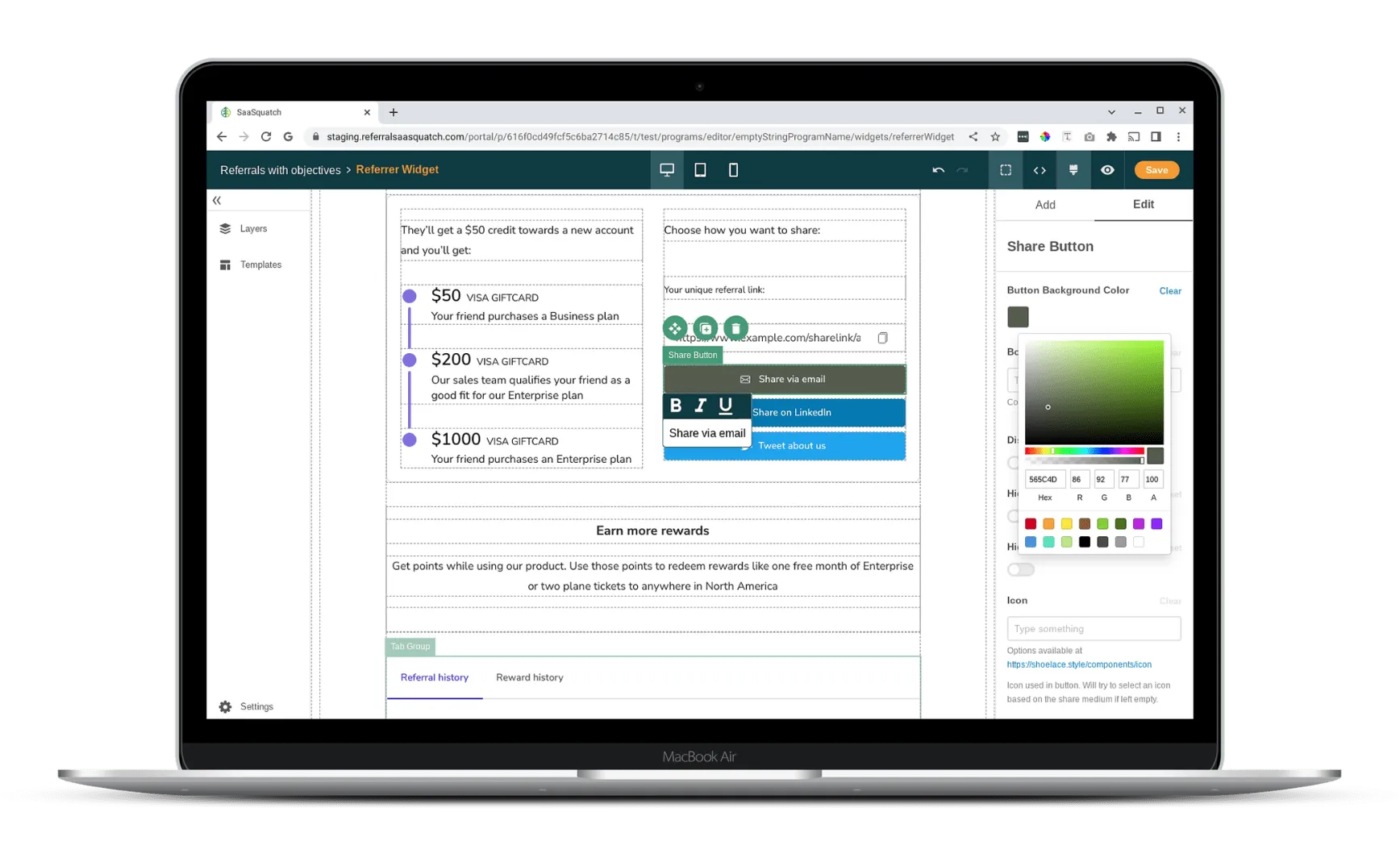
Your brand, your widget
You don’t need us to tell you that consistency is key to successful branding and an excellent customer experience. When you provide a consistent experience, you build trust and confidence in your brand.
The SaaSquatch widget editor makes it easy for you to seamlessly carry your brand’s visual identity through to your referral and loyalty programs. Signature fonts, colors and other elements of visual style can be customized so that your widget looks and feels like you.
A widget editor built to do more
The SaaSquatch platform was designed to support the most powerful referral and loyalty programs that a brand can dream up. But it was also designed to scale.
You might be looking for a relatively simple experience to start out, building up to multi-tier, multi-objective programs as you hit your goals.
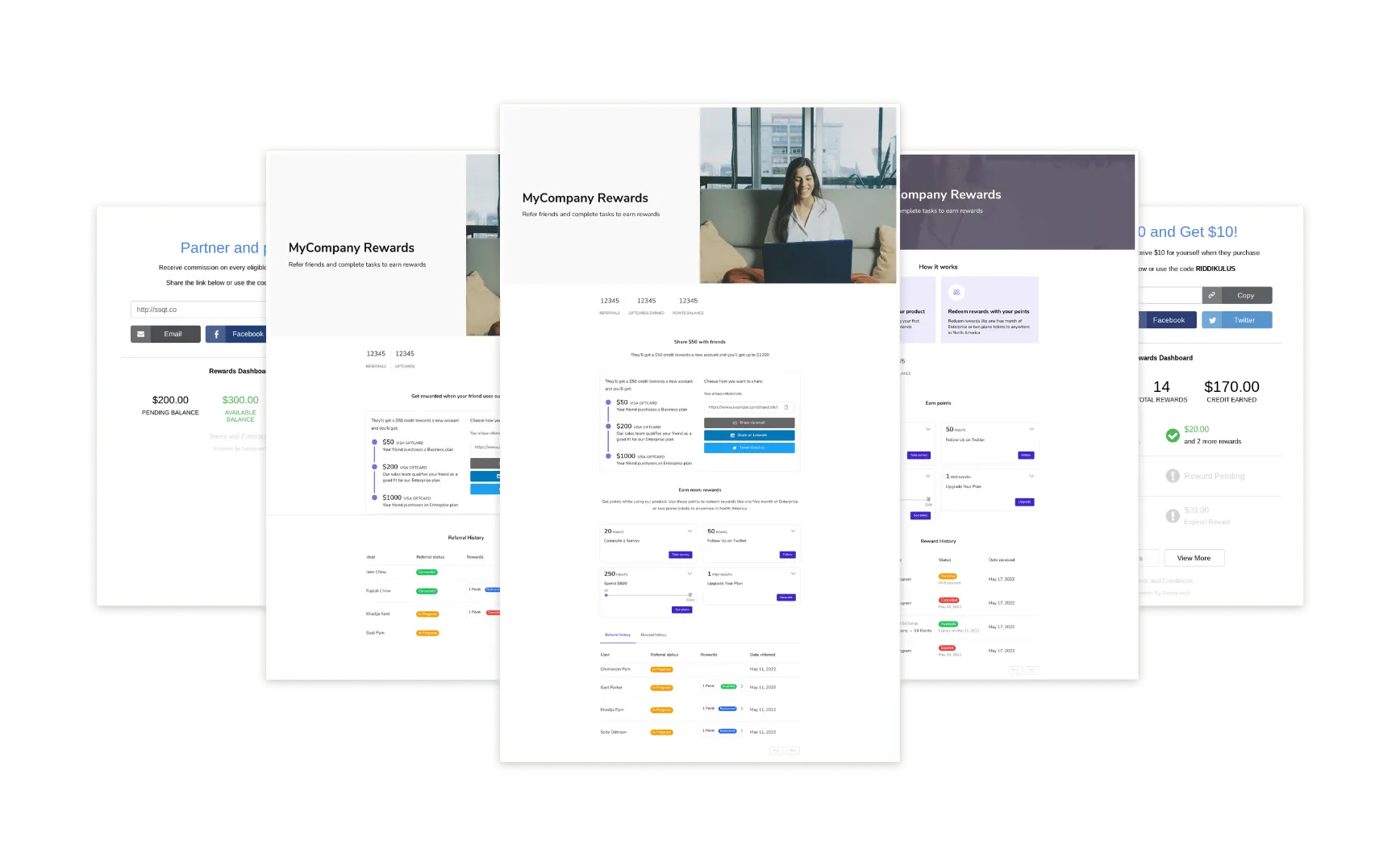
To help you do that, our widget editor offers three component libraries. Each has differing components to power our out-of-the-box referral and loyalty experiences. Let’s get nerdy for a second:
Vanilla Components is a basic component library that powers our simple referral, points, partner, and VIP widgets. Each of the four templates comes with a set of pre-configured components that can be added, removed, or customized to fit your program.
When you’re ready for something with a little more complexity, our Mint Components library offers greater customization options. Mint comes with over twice the amount of UI elements than Vanilla, including features like task cards, referral history and timelines.
Our Bedrock Components offer the ability to add advanced logic to your program design. Unlike Mint or Vanilla components, Bedrock components can’t be seen by your customers (Get it? They're in the ground!) They’re used in the background to conditionally show content based on the parameters you specify, and to define where a component sources data from.
A widget editor made for marketers (with devs in mind)
The first iteration of the SaaSquatch widget editor was also visual and showed real-time edits to program widgets as you made them. But the updated version has an additional helpful feature baked in. You’ll be prompted if you attempt to save a widget that has unresolved errors in it. It's super easy to troubleshoot any hiccups you might encounter.
We’ve made it easy for just about anyone to jump in and start building referral and loyalty programs. No coding or special skills required. But if you or your dev team are looking to up the ante, our widget editor also allows in-line CSS editing through the HTML editor, along with the ability to build your own web components.
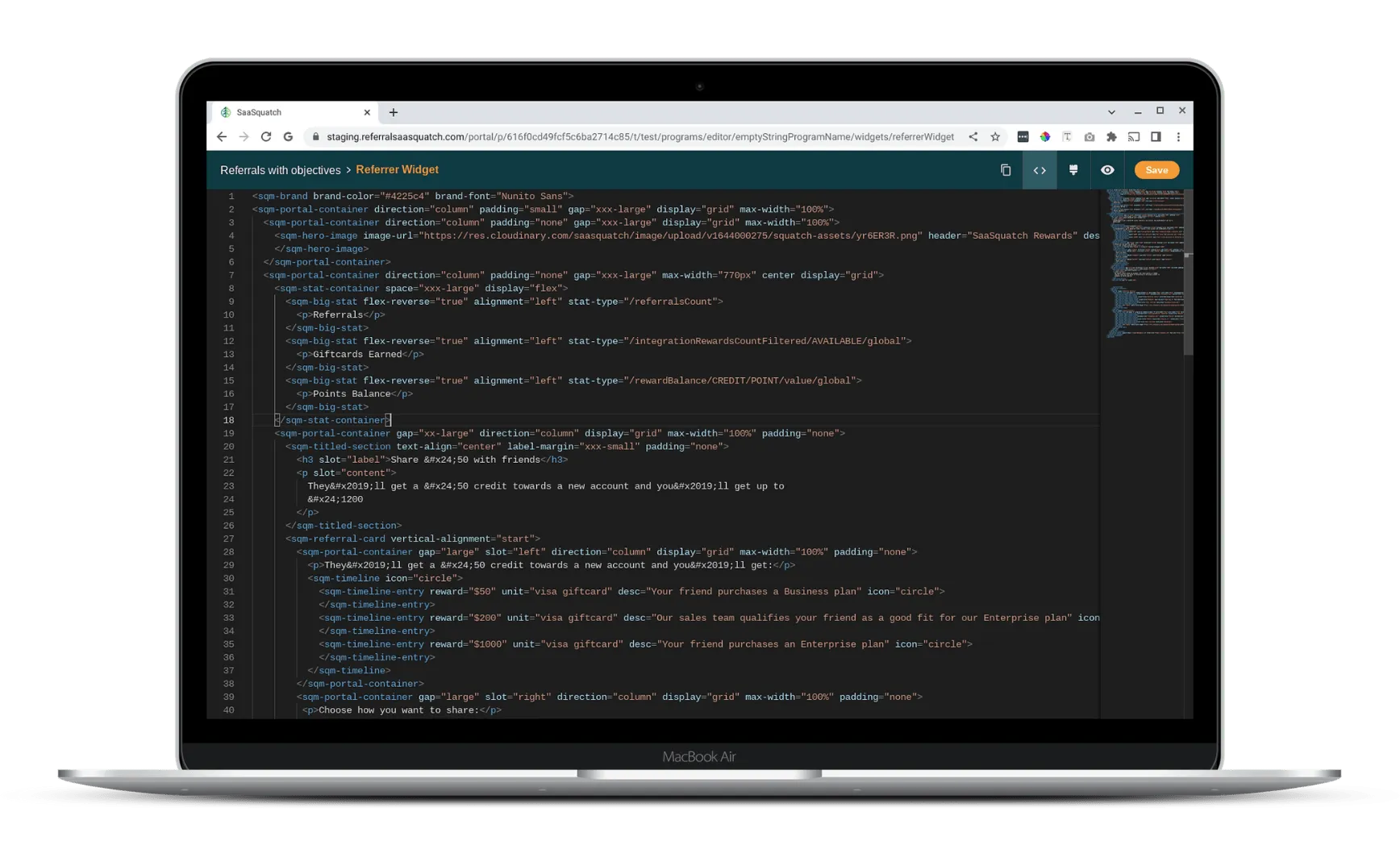
Using our Bedrock Components, you can harness the power of JSONata to add advanced conditional content. You can choose to include content based on a user’s email, segment, or a custom field. The conditional component will display its contents only when the defined condition is met.
That’s it for our deep dive into the why behind our updated widget editor. If you’re ready to jump in, read our handy guide on customizing your program widgets. Or, get in touch with a member of our Success team for extra support.